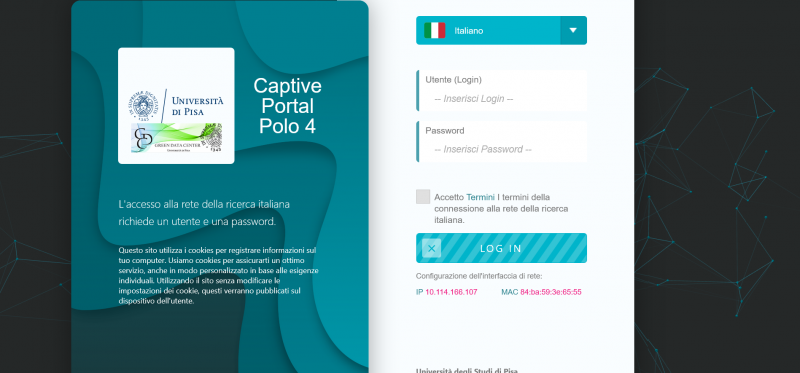The IDEM/GARR service allows access to many electronic resources from outside the university network. It is not necessary to install software, simply authenticate credentials with the university.
Authentication procedure
The authentication process may vary slightly from resource to resource. Each different resource requires authentication.
However these are the steps to follow:
- access the resource you want to see
- click on the log in/ sign in link to access authentication options, if not displayed automatically
- select the option institutional access: “Institutional Login,”, “Shibboleth login”, “Login via your home institution”, etc. (NO login via Athens, NO OpenAthens login NO authentication with personal username and password)
- at this point you will need to select the network or group to which they belong, in our case; “Italy- IDEM GARR” or “Italian Higher Education & Research” or our university, or you can select immediately the University of Pisa between the institutions.
- you finally reach our site where you can enter the credentials of the university and view the desired resource.